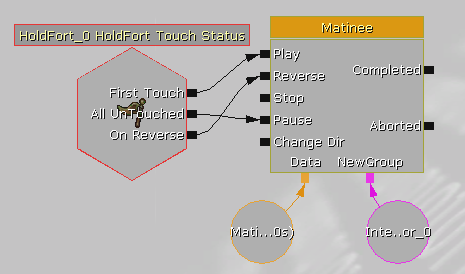Objectives
They are located under NavigationPoint/Objective/UTGameObjective.
They look like flags in UED and are invisible ingame (save for the HUD beacon).
Here is a list of the available objective types:
FortStandard
The base FortStandard actor is placeable but it doesn't do anything other than existing. It can be completed with a Complete FortStandard action.
Under FortStandard
(subclasses of FortStandard will have their properties added in this section)
- Attack Hint, Defense Hint: Orders appearing to attackers and defenders.
- Beacon Range: From how far the HUD beacon starts to be visible, in UUs.
- Last Objective: Set true if this is the last one, and round ends on its completion.
- Optional: Check for an optional objective. Differences with a regular objective:
- Orders aren't shown.
- Give 5 points instead of 10 with default settings.
- Available anytime.
- Show Beacon: Show the circle thing.
- Completion Message: The message seen by everyone when this objective is completed.
- Score modifier: If you want to add (or remove) score from default score.
Under Objective
- DefensePriority: Important as it define the order of the objectives. Higher means first. Number itself doesn't matter. You can have serveral Forts with an equal DefensePriority, in that case they will be available at the same time when one of them becomes the current objective.
TriggerableFort
Works as simple trigger, touch once and it's completed.
You can use ContraintPawnClass to only allow a class of vehicle.
DestroyableFort
New properties are Health and Target. Target may be one of the things below:
It's found under Actor/DynamicSMActor/InterpActor. When you add the class it shows as the cube by default, to set another mesh modify the propertiy DynamicSMActor/StaticMeshComponent/StaticMesh.
Or if you add Assault to your EditPackage in UTEngine.ini it can be added like other meshes via the popup.
There's no difference with a regular Interpactor, but if you want an Interpactor you should consider using that instead as it's easier to set up, you won't need what's below.
For any other kind of Actor you want as a target you'll have to set up this kismet each time:
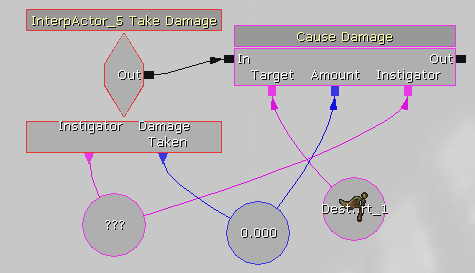
to transfer damage from target actor to the DestroyableFort, because it's not automatic.
In the pic InterpActor_5 is the target.
If you use an (AS_)InterpActor pay attention to the pivot location, because the bots will shoot precisely there and if it's located in a corner it will look strange. To modify it change its DynamicSMActor/StaticMeshComponant/PrimitiveComponant/Translation property.
HoldFort
It's like a TriggerableFort but the attackers have to stay there for "Hold Time" seconds to complete it.
Properties:
- Hold Time: How long attackers must stay here.
- Reversable: The progression can be lost when untouched for too long.
- Time Before Reset: Time before the progression starts regressing.
Typically linked with a mover like this: